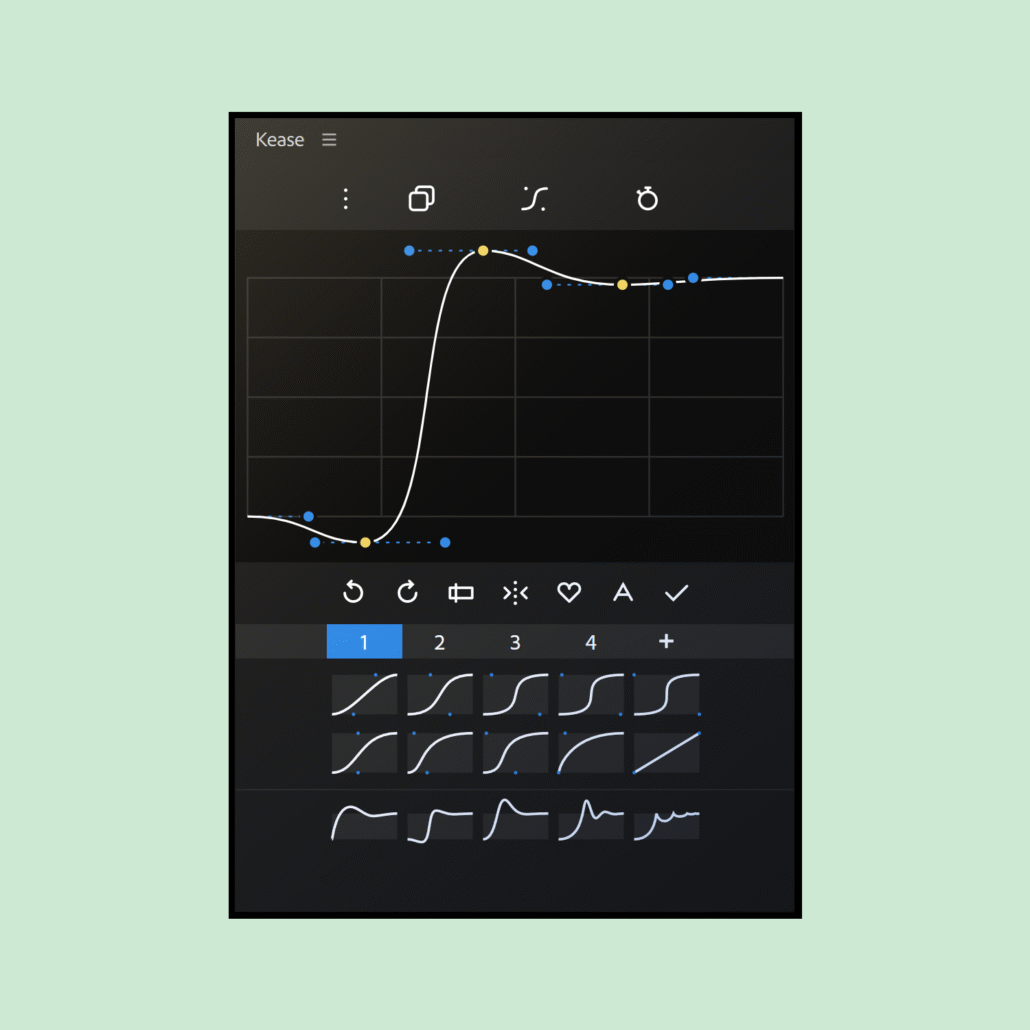Preset Library
A place for all your favorite easing curves, organized into groups, customizable in size and color, and optionally labeled by name or influence values.
The Library contains both Simple and Extended Presets.

Simple Presets
They provide a one-click solution to adjust keyframe interpolation, controlling how an animation speeds up and slows down, making movements look smoother and more expressive.
Extended Presets
Easing curves on steroids
This unique and mind-blowing feature overcomes the limitations of standard easing curves. It automatically generates additional in-between keyframes, making it easy to create complex motions like overshoot, anticipation, bounce, and more.
Graph Editor
Kease Graph Editor brings a faster, more intuitive way to fine-tune your animation curves in After Effects. Built for speed and creativity, it lets you visualize, edit, save and apply Easing Curves effortlessly, both Simple and Extended.
Mirror handles
Move one handle of a Simple Preset’s Bezier curve and automatically mirror the opposite handle.
Windows: Ctrl + Alt + drag
macOS: Alt + Meta + drag
Intuitive Curve Control
Add and remove points
Win: Ctrl + click
Mac: Opt + click
Pull out the handles
Win: Alt+ click
Mac: Cmd + click
Independent move
Win: Alt + drag
Mac: Cmd + drag
Constrains
Win: Shift + drag
Mac: Shift + drag
Reset to default
Double click on an empty area
Copy & Paste Easing Curves
Easily transfer easing curves from one animation to another.
Simple Copy & Paste
Copying and pasting an easing curve applies each keyframe’s easing to its matching keyframe in order. This one-to-one relationship is the default behavior and the one you are probably used to.
The power of the Graph Editor
Break the limit of copying and pasting Simple Easing Curves. With the Graph Editor, you can now copy and paste easing curves that span over multiple keyframes, preserving the continuous motion, relative in-between keyframes and handles.
When pasted, Kease intelligently rebuilds this Extended Easing Curve across your selected keyframes, recreating the necessary in-between keyframes and handles, even when timing or spacing is different.
Copy & Paste Values
Copy the values of one or more keyframes to another set of keyframes without changing their time interpolation
Precise control with Modifier Keys
Holding a Modifier Key while applying an easing curve helps you target a specific portion of your keyframe selection.
It works everywhere:
- when pasting an Easing Curve using the Paste Easing button
- when applying a Preset from the Preset Library
- when applying a curve from the Graph Editor
Windows
- Shift: targets the incoming section.
- Ctrl : targets the middle section.
- Alt: targets the outgoing section.
macOS
- Cmd: targets the outgoing section.
- Shift: targets the incoming section.
- Opt : targets the middle section.